![]()
Wii Remote™
Point at the screen with the Wii Remote.
Tilt the Wii Remote left or right to spin the Color Wheel.
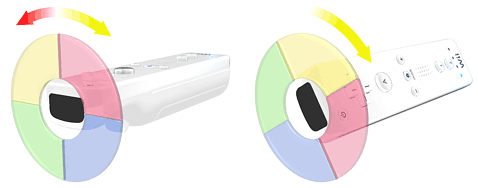
Press
 or
or
 to twist Plättchen to the color highlighted
to twist Plättchen to the color highlighted
on the Color Wheel.
Hold
 or
or
 to lock the Color Wheel.
to lock the Color Wheel.
Press
![]() for 1:1 rotation of the Color Wheel,
for 1:1 rotation of the Color Wheel,
press
![]() for double rotation speed. (standard)
for double rotation speed. (standard)
Hold
![]() to show the Level Preview.
to show the Level Preview.
Press
![]() to display the HOME Menu.
to display the HOME Menu.
Wii Remote™ + Nunchuk™

Point at the screen with the Wii Remote.
Tilt the Nunchuk left or right to spin the Color Wheel.
Press
 ,
,
 or
or
![]() to twist Plättchen to the color highlighted on the Color Wheel.
to twist Plättchen to the color highlighted on the Color Wheel.
Hold
 ,
,
 or
or
![]() to lock the Color Wheel.
to lock the Color Wheel.
Press
![]() for 1:1 rotation of the Color Wheel,
for 1:1 rotation of the Color Wheel,
press
![]() for double rotation speed. (standard)
for double rotation speed. (standard)
Hold
![]() or
or
![]() to show the Level Preview.
to show the Level Preview.
Press
![]() to display the HOME Menu.
to display the HOME Menu.
Do not hold the Nunchuk upright as this disables the Color Wheel.
Wii Zapper™

The Wii Zapper is detected automatically. To use the features of the Wii Zapper, fully insert the Wii Remote and the Nunchuk into the Wii Zapper.
Point at the screen with the Wii Zapper.
Tilt the Wii Zapper left or right to spin the Color Wheel.
Press
 or
or
![]() to twist Plättchen to the color highlighted on the Color Wheel.
to twist Plättchen to the color highlighted on the Color Wheel.
Hold
 or
or
![]() to lock the Color Wheel.
to lock the Color Wheel.
Hold
![]() to show the level preview.
to show the level preview.
Use the
![]() to move your FantasyME separately.
to move your FantasyME separately.
Hold the Wii Zapper upright for a second to activate the pump action shot
and move your Wii Zapper down quickly to load your gun.
This shot has a greater spread and does not twist Plättchen.
Nunchuk™ (Multiplayer)
In Party Modes, two players can also play together by sharing one
Wii Remote
and one Nunchuk.
To use this feature, activate one of the five Party Modes and plug the
Nunchuck into the Wii Remote during the Game. Select Color Wheel
control if you want your partner to control the color wheel or
New Player if you want him to control his own FantasyME.
Use the
![]() on the Nunchuk to move your cursor over the
on the Nunchuk to move your cursor over the
Plättchen Field.
Press
![]() to twist Plättchen to the color highlighted on
to twist Plättchen to the color highlighted on
your team’s Color Wheel.
Tilt the Nunchuk right to bring back your FantasyME.