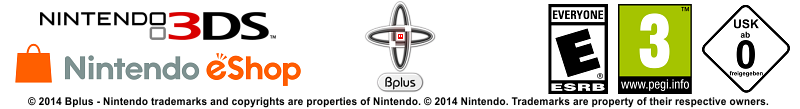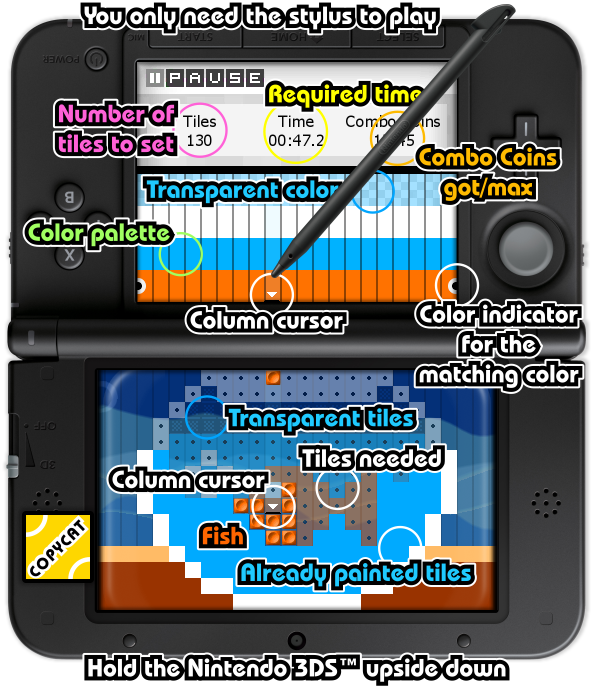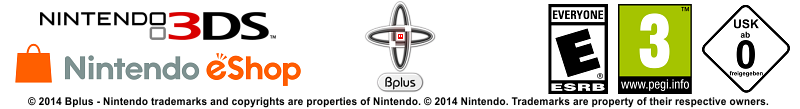In
PUZZLEBOX setup you hold the Nintendo 3DS™ system upside-down. Use
the stylus to select a colored tile on the Touch Screen which is then on
the upper side. If you release the color the tile falls down in the
selected column.
Let the matching tiles fall down into the glass
bottle on the 3D Screen to copy a painting or to complete a setup.

system is held upside down

super easy to learn

2 game modes

2 levels of difficulty

60+ levels

relaxing background music

Combo Coins for precision

animated 3D backgrounds

great for all ages, perfect for kids

Find the right moment to drop down the matching tiles to complete
the setup. Every classic setup can be played in slow or fast
scrolling speed. Decide by yourself if you want to relax or to
experience a hardcore challenge. The Classic Mode speed has no influence
on progress, Combo Coins or score - just play as fast as you want to.
Clear 70% of the level to unlock the Copycat Mode.



Drop the colored and blank tiles into the bottle to setup the
painting without any time limit. Tiles with the wrong color will disappear automatically. Try
to copy the image as fast as you can. Play as precisely as possible to
earn all the Combo Coins.
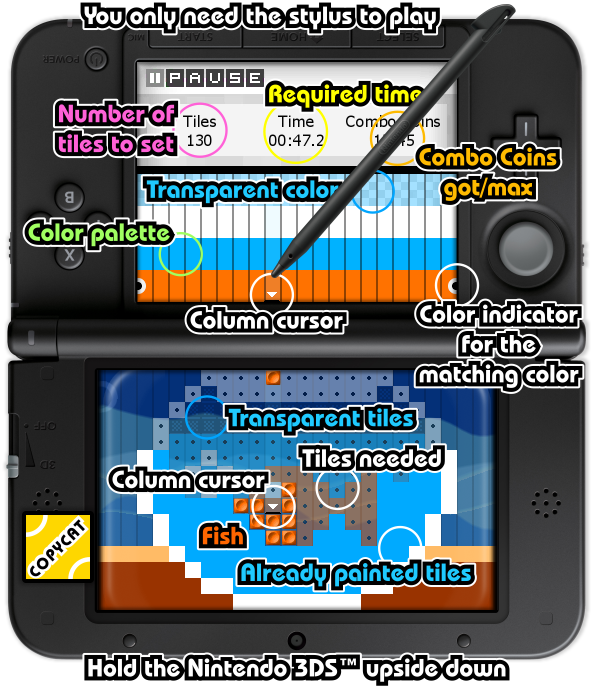

If you manage to set 5 matching tiles in a chain you will be rewarded
with a
Combo Coin. Every level has a specific number of
Combo Coins to reach.
The higher the precision, the higher your Combo Coin Count.
There
is a total amount of 2382 Combo Coins.
Can you get
them all and clear the game 100% ?
You need 600 Combo Coins to
unlock the Boxes 6 to 10. You also unlock
different tiles sets with a specific amount of Combo Coins.

In Classic Mode you can press the Speed Button to speed up the scrolling
speed of the level. If you are fast enough and want a challenge you can
press it as often as you want.

In Classic Mode the ZeLeLi Flag shows the actual scrolling position of
the level. The level ends when the ZeLeLi Flag reaches the right edge of
the screen.

With enough Combo Coins new sets of tiles get unlocked.
You can switch between different tiles on Pause Screen even within a
level to mix styles to design the image in your own style. If you start
a new level it will completely be created with the selected tiles set.